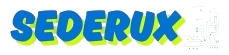The MacBook Air M3, released in 2024, has quickly become a favorite among professionals, students, and creatives alike. With its sleek design, powerful M3 chip, and impressive battery life, it offers a compelling package for anyone in need of a reliable laptop. In this guide, we’ll delve into every aspect of the MacBook Air M3 to help you decide if it’s the right choice for you.
Design and Build Quality
Apple continues its tradition of excellence with the MacBook Air M3’s design. Crafted from 100% recycled aluminum, it not only looks premium but also supports sustainability efforts. The laptop is incredibly thin and lightweight, making it perfect for on-the-go use. Available in four stunning colors—Midnight, Starlight, Space Gray, and Silver—you can choose the one that best fits your style.
Display Excellence
The MacBook Air M3 features a 13.6-inch Liquid Retina display with a resolution of 2560 x 1664 pixels. This ensures vibrant colors, sharp text, and an overall immersive viewing experience. Whether you’re editing photos, watching movies, or working on documents, the display delivers exceptional clarity and brightness.
Performance with the M3 Chip
At the heart of the MacBook Air M3 is Apple’s latest M3 chip, built on a 3-nanometer process. This 8-core CPU and up to 10-core GPU configuration offers significant performance improvements over its predecessors. Tasks like video editing, 3D rendering, and multitasking are handled with ease, making it a powerhouse for both work and play.
Battery Life That Lasts
Battery life is a standout feature of the MacBook Air M3. Apple claims up to 18 hours of video playback, and real-world tests have shown it can last over 15 hours on a single charge. This means you can work, stream, and browse all day without worrying about finding a power outlet.
Keyboard and Trackpad

Typing on the MacBook Air M3 is a delight, thanks to the Magic Keyboard’s responsive keys and comfortable layout. The large Force Touch trackpad offers precise cursor control and supports a range of multi-touch gestures, enhancing your productivity and user experience.
Port Selection and Connectivity
The MacBook Air M3 includes two Thunderbolt/USB 4 ports and a MagSafe 3 charging port. While the port selection is minimal, it supports a wide range of peripherals and accessories. Additionally, the laptop features Wi-Fi 6E and Bluetooth 5.3, ensuring fast and reliable wireless connectivity.
macOS Sonoma Compatibility
Running on macOS Sonoma, the MacBook Air M3 benefits from the latest features and optimizations. The operating system is designed to take full advantage of the M3 chip, offering smooth performance, enhanced security, and seamless integration with other Apple devices.
Pricing and Availability
As of April 2025, the MacBook Air M3 is available in two sizes:
- 13-inch model: Starting at USD 1,099 (approximately PKR 294,000)
- 15-inch model: Starting at USD 1,299 (approximately PKR 358,000)
Prices may vary based on configuration and retailer. It’s advisable to check with local retailers or Apple’s official website for the most accurate pricing and availability.
Who Should Consider the MacBook Air M3?
The MacBook Air M3 is ideal for:
- Students: Lightweight and powerful, perfect for note-taking, research, and assignments.
- Professionals: Handles demanding tasks like coding, graphic design, and video editing with ease.
- Everyday Users: Offers a seamless experience for browsing, streaming, and general use.
Conclusion
The MacBook Air M3 stands out as a top-tier laptop in 2025, combining performance, portability, and battery life in a sleek package. Whether you’re a student, professional, or casual user, it offers a compelling mix of features that cater to a wide range of needs. With its competitive pricing and robust capabilities, the MacBook Air M3 is a worthy investment for anyone seeking a reliable and powerful laptop.
FAQs
Can I upgrade the RAM or storage later?
No, the MacBook Air M3’s RAM and storage are soldered onto the motherboard, making post-purchase upgrades impossible. It’s recommended to choose the configuration that best suits your long-term needs.
Does the MacBook Air M3 support external displays?
Yes, the MacBook Air M3 supports up to two external displays when the laptop lid is closed, enhancing your multitasking capabilities.
Is the MacBook Air M3 suitable for gaming?
While not a gaming laptop, the MacBook Air M3 can handle casual and moderately demanding games, thanks to its powerful GPU and efficient architecture.
What colors are available for the MacBook Air M3?
The MacBook Air M3 is available in Midnight, Starlight, Space Gray, and Silver, allowing you to choose a color that matches your style.
How does the MacBook Air M3 compare to the MacBook Pro?
The MacBook Air M3 offers excellent performance for most users, but the MacBook Pro is better suited for those requiring higher processing power, more ports, and additional features like the Touch Bar.